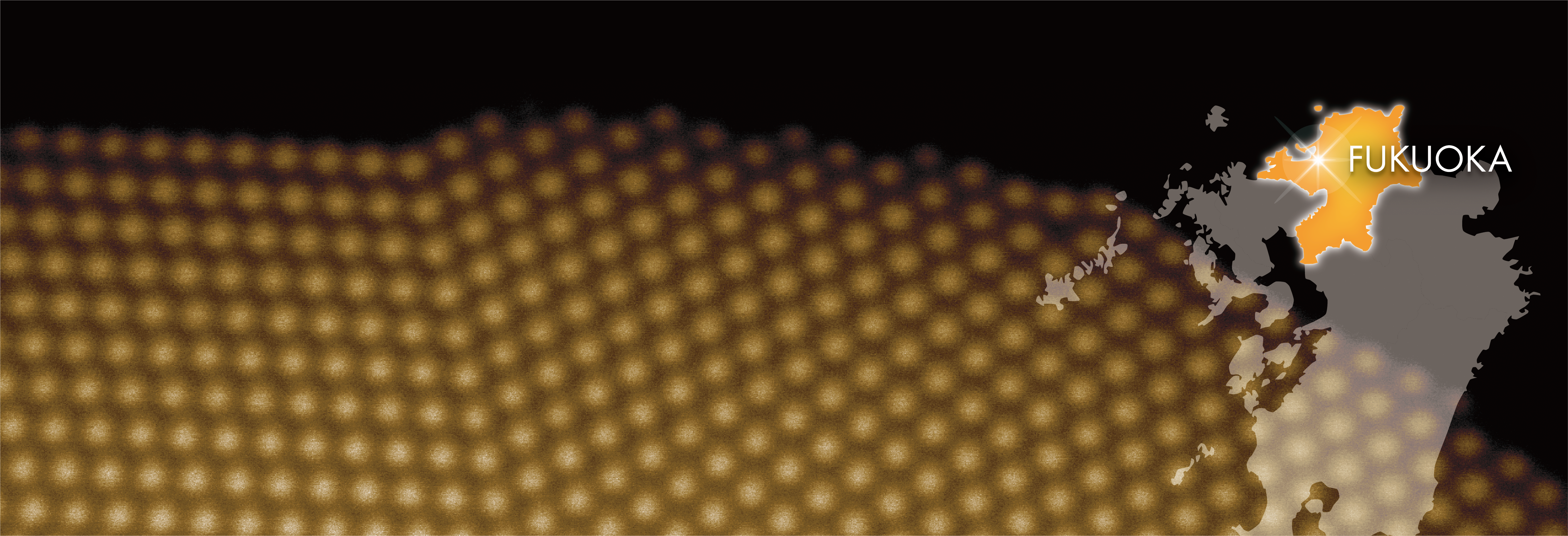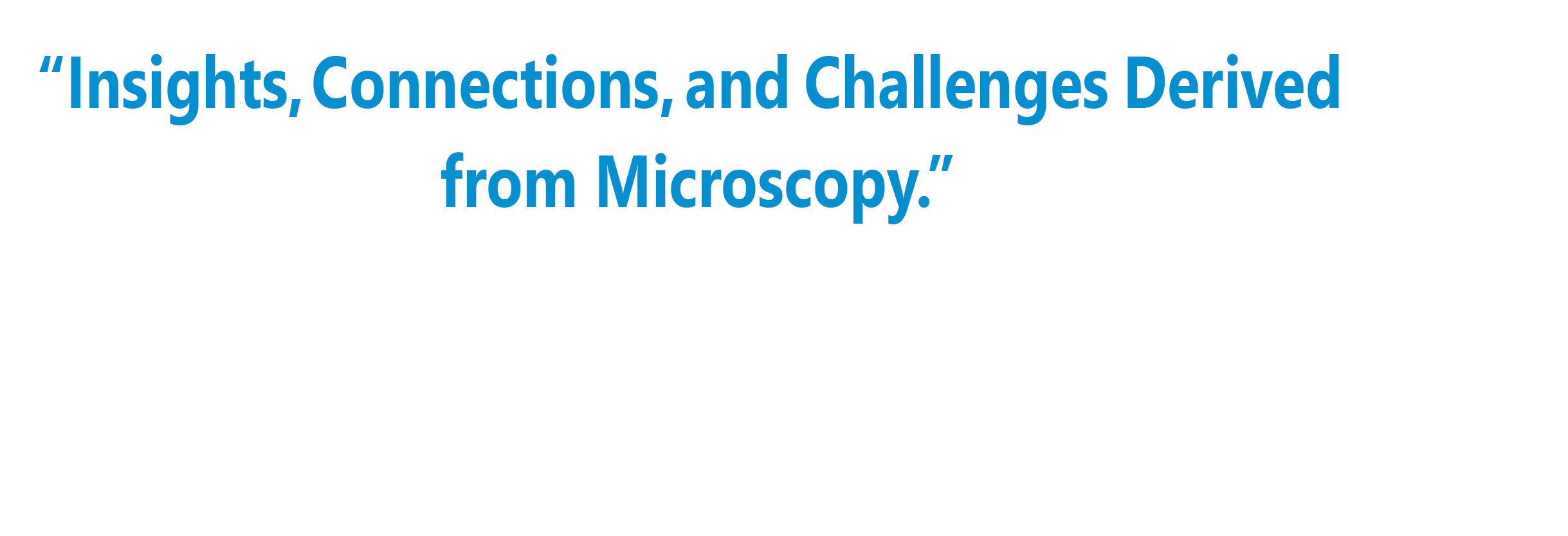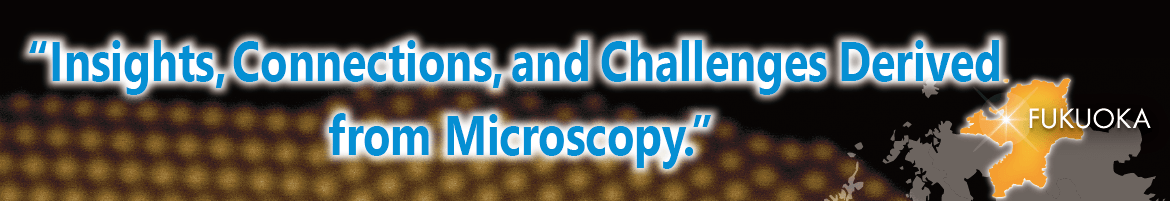The presentations will be made at the on-site event. (Only the International Symposium Sessions S-1 and S-2 will be conducted in a hybrid format that includes online participation.)
1. Oral presentations
(1) Presentation method
[To all presenters]
- Speaking time: Speaking time (including both the presentation and Q&A) is clearly indicated next to the program title number.
Please note the following points and cooperate with strict adherence to the time schedule.- Regular oral presentation: Presentation time 11 minutes, Q&A 4 minutes. The bell will ring once 2 minutes before the end of the presentation, twice at the end of the presentation, and three times at the end of the Q&A.
- Invited speaker: Check the program for the speaking time including presentation and Q&A (speaking times may differ depending on the session). 4-minute Q&A period will be provided as with regular presentations. Bell signals will be given in the same way as with regular oral presentations.
- Please use either the PC provided at the venue (recommended) or your personal PC for your presentation.
- One PC projector will be provided at each venue.
- Please prepare your presentation slides in 16:9 size if possible.
- You can test screen your presentation slides at “PC Reception” in the 1F entrance lobby. (This is not mandatory)
- Please come to the venue 30 minutes before the start of your presentation session.
- Take a seat in the “Next Speaker’s Seat” when the speaker before you takes the stage.
- No printing equipment is provided at the venue. If you need a paper copy of your presentation manuscript, print it out beforehand and bring it with you.
●When using the PC provided at the venue recommended
- In this case, you need to transfer your data beforehand at “PC Reception” on the 1F. We will accept your presentation data via USB memory stick or CD-R.
- The data we receive will be deleted after your presentation is finished. This will be done during the academic conference period, as a responsibility of the Executive Committee.
- The PC environment provided at the venue is Windows 11, with Microsoft PowerPoint 2016–2021 as the presentation software.
- If you are using videos, please create them in a file format that can be played with Windows Media Player and link them to your PowerPoint file.
- Save the video data in the same folder as the PowerPoint file and provide it to us. Even if you have embedded the video file, we would appreciate it if you could provide the video file as well.
- Audio can be output when a video has been incorporated into PowerPoint.
- Please use standard fonts of the Windows OS as character fonts.
- We would greatly appreciate it if you could verify file operation on multiple PCs beforehand.
●When using your own PC

- The connector terminal of the cable provided at each venue is HDMI. Please prepare a PC with this output terminal or make sure to bring an adapter that converts to this format.
- Disable the screensaver, power-saving settings, and startup password settings beforehand.
- Be sure to bring an AC adapter.
- Also bring backup data in case of an unexpected situation.
- At the session venue, inform the PC-operation staff that you will be presenting using your own PC. At that time, hand over your PC with your presentation materials already started up to the PC-operation staff. You will operate your presentation yourself using the keyboard and mouse set up on the podium.
[To all chairpersons]
- Arrive at the venue 15 minutes before the start of your assigned session and sit down in the “Next Chairperson’s Seat” at the front of the venue.
- When the start time arrives, move to the Chairperson’s Seat, and proceed with the session at the signal from the moderator. Many presentations will be held on the day. Please cooperate with strict adherence to the time schedule.
- The speaking time (including presentation and Q&A) is clearly indicated next to the program title number.
- Regular oral presentation: Presentation time 11 minutes, Q&A 4 minutes. The bell will ring once 2 minutes before the end of the presentation, twice at the end of the presentation, and three times at the end of the Q&A.
- o Invited speaker: Check the program for the speaking time including presentation and Q&A (speaking times may differ depending on the session). 4-minute Q&A period will be provided as with regular presentations. Bell signals will be given in the same way as with regular oral presentations.
(2) Outstanding Oral Presentation Award
The selection committee will select recipients for the Outstanding Oral Presentation Award. The names of the recipients will be posted on the official website at a later date. Award certificates will be mailed to the recipients at a later date.
2. Poster presentations (regular posters)
(1) Venue
2F Multi-purpose Hall
(2) Presentation method
At the 81th conference (Fukuoka conference), the poster session will be held under a complete replacement system with “Group A” and “Group B.” Please refer to the program posted on the conference website for your presentation date.
(3) Exhibition times and core times (discussion times)
[Group A] June 9 (Mon.)
- Exhibition Time
- June 9 (Mon.) 9:30 to 17:30
- Core time (discussion time)
- June 9 (Mon.) 16:05 to 17:30 (85 minutes)
- Put up your poster during the 8:30 to 9:30 time slot.
- Remove your poster during the 17:30 to 18:00 time slot. Note that unremoved posters will be temporarily stored by the Executive Committee (Secretariat) (until 15:00 on the 11th) and then disposed of.
- You can introduce and discuss your poster outside of the core time slot as well.
[Group B]
- Exhibition Time
- June 10 (Tue.) 9:30 to 18:10
- Core time (discussion time)
- June 10 (Tue.) 16:45 to 18:10 (85 minutes)
- On the second day of the conference (June 10), the start time of the core time is later compared to the first day (June 9) due to the general meeting, award speeches, oral presentation sessions, etc.
- Put up your poster during the 8:30 to 9:30 time slot.
- Finish removal after the end of the core time, by 9:00 on the following day, June 11. (If you do removal on June 10, please finish by 18:30.) Note that unremoved posters will be temporarily stored by the Executive Committee (Secretariat) (until 15:00 on the 11th) and then disposed of.
- You can introduce and discuss your poster outside of the core time slot as well.
(4) Exhibition guidelines
For one presentation title, prepare the following:
- One panel (900 mm width x 2100 mm height)
- Poster no. (200 mm width x 200 mm height)
The display space available for your exhibition is 880 mm width x 1600 mm height (maximum).
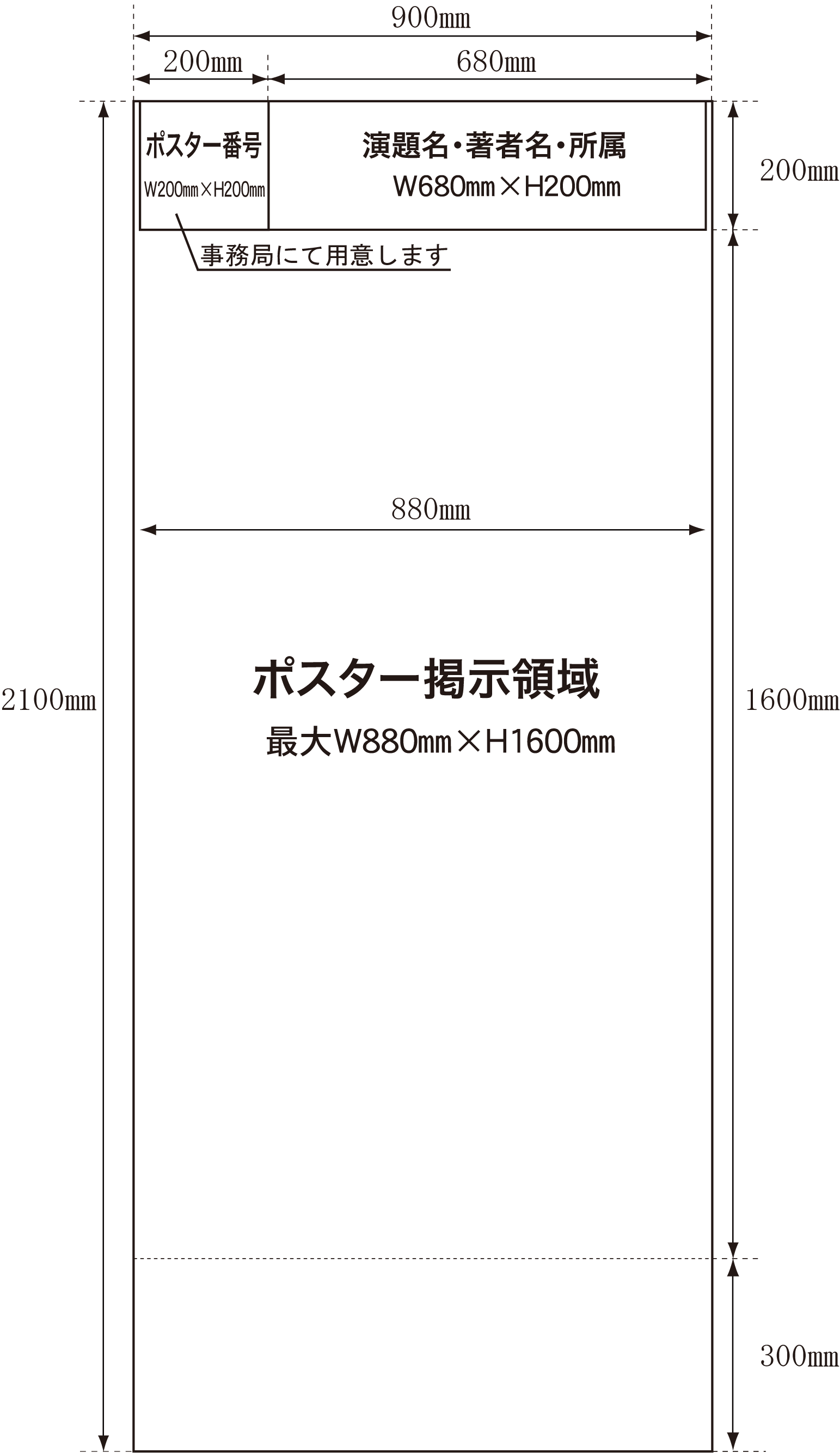
(5) Outstanding Poster Award
Recipients of Outstanding Poster Awards will be selected during the conference period. They will be announced and recognized at the social gathering. Recipients will receive a notification email during the afternoon of the second day (planned), so those persons should attend the social gathering. (They will be invited.) Names of recipients will be posted on the official website at a later date.
3. Late-breaking posters
(1) Venue
2F Multi-purpose Hall
(2) Exhibition time and core time (discussion time)
- Exhibition Time
- June 11 (Wed.) 10:00 to 13:00
- Core time (discussion time)
- June 11 (Wed.) 11:45 to 12:15 (30 minutes)
- Put up your poster during the 9:00 to 10:00 time slot on June 11 (Wed.).
- Remove your poster promptly after the end of the exhibition time. (Please complete the removal by 14:30.) Note that unremoved posters will be temporarily stored by the Executive Committee (until 16:00 on the 11th) and then disposed of.
- You can introduce and discuss your poster outside of the core time slot as well.
(3) Exhibition guidelines
See the exhibition guidelines in “2. Poster presentations (regular posters)”.
4. Photograph contest
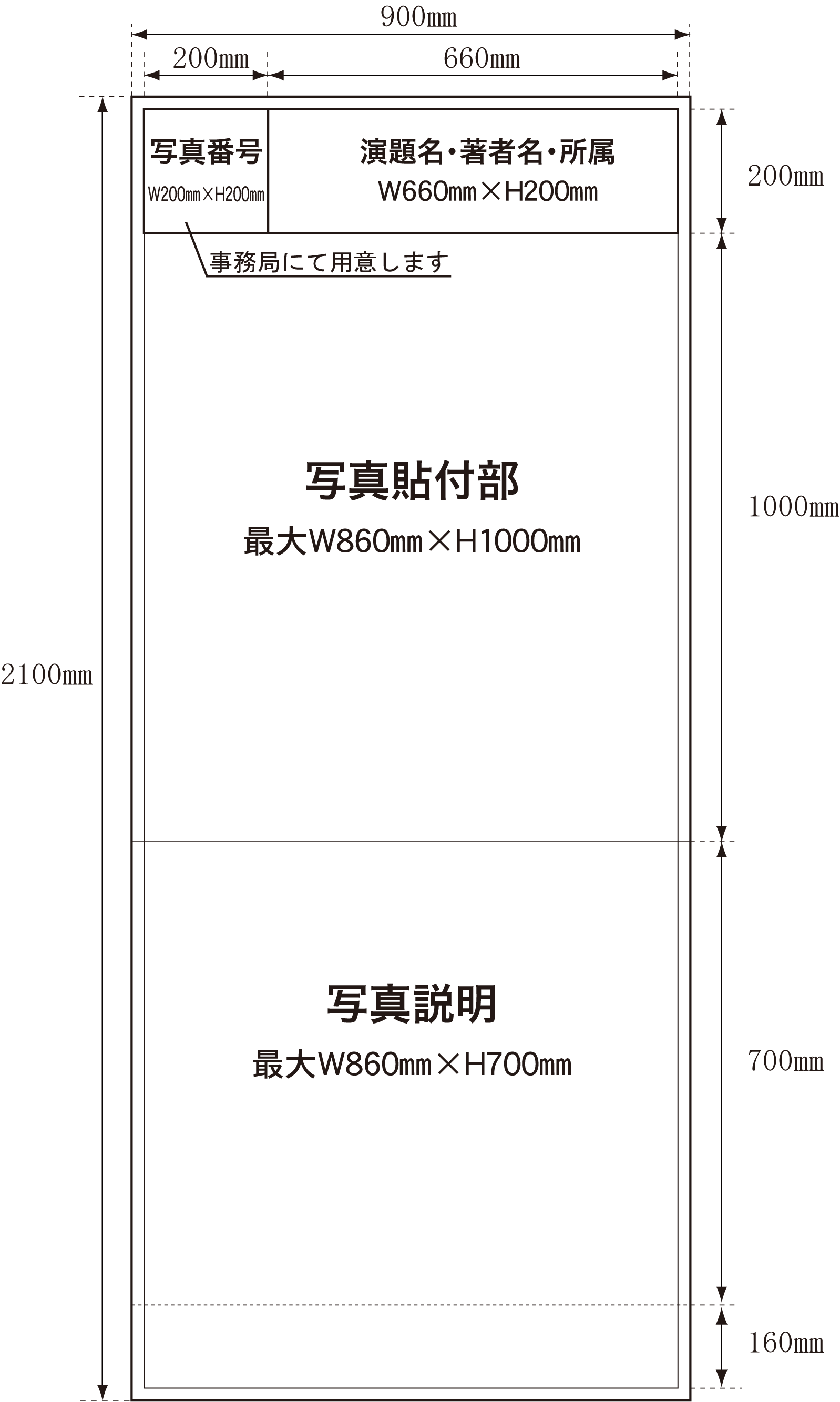
(1) Venue
June 9 (Mon.), 10 (Tue.): 2F Lobby
June 11 (Wed.): 2F Multi-purpose Hall
- The Executive Committee will handle movement of photographs to the exhibition venue on the 11th.
(2) Preparation of photographs
- ●The Executive Committee (Secretariat) will prepare and set up the following two items:
- Photograph display board: 900 mm width x 2100 mm height (see inserted diagram). Boards will be set up for each photograph.
- Photograph number: Will be posted beforehand at the top left of the board.
- ●Exhibitors should prepare the following three items beforehand and display them on the day:
- ① Title (name of photograph), photographer, affiliation: Print a sheet beforehand that includes the photograph title, photographer, and affiliation with a size that fits within a display space 660 mm wide x 200 mm high, and display it on the upper right of the board on the day (see inserted diagram).
- ② Photograph: Print the photograph beforehand with a size that fits within a display space 860 mm wide x 1000 mm high, and display on the upper half of the board on the day (see inserted diagram). Please exhibit the same photograph as that used in the manuscript in the collection of abstracts (proceedings).
- ③ Explanation of photograph: Print an explanation of the photograph beforehand with a size that fits within a display space 860 mm wide x 700mm high, and display it on the lower half of the board on the day (see inserted figure). Please exhibit the same explanation used in the manuscript in the collection of abstracts (proceedings).
(3) Exhibition period, putting up, and removal
[Exhibition period]
From June 9 (Mon.) 10:00 to June 11 (Wed.) 13:00
[Putting up and removal]
Do this during the time slots below. As a rule, we would like you to exhibit until the final day.
Putting up: June 9 (Mon.) 9:00 to 10:00
Removal: June 11 (Wed.) 13:00 to 14:30
- Note that photos not removed by 14:30 on the final day will be temporarily stored by the Executive Committee (Secretariat) (until 16:00 on the 11th), and then disposed of.
- As stated above, on June 11, the photograph contest entries will be displayed in the 2F Multi-purpose Hall, along with the announcement of the award-winning photos.
(4) Photograph contest voting and results announcement
- ●On the first and second days of the conference, academic conference participants will vote for the contest.
- ●Award-winning works will be announced and recognized at the social gathering. Award winners will receive a notification email by the evening of the second day (planned), so those persons should attend the social gathering. (They will be invited.) Names of award winners will be posted on the official website at a later date.